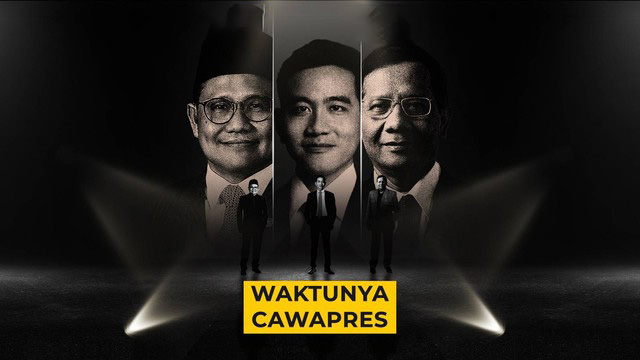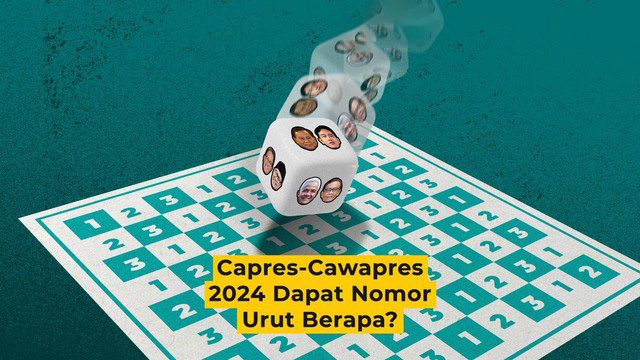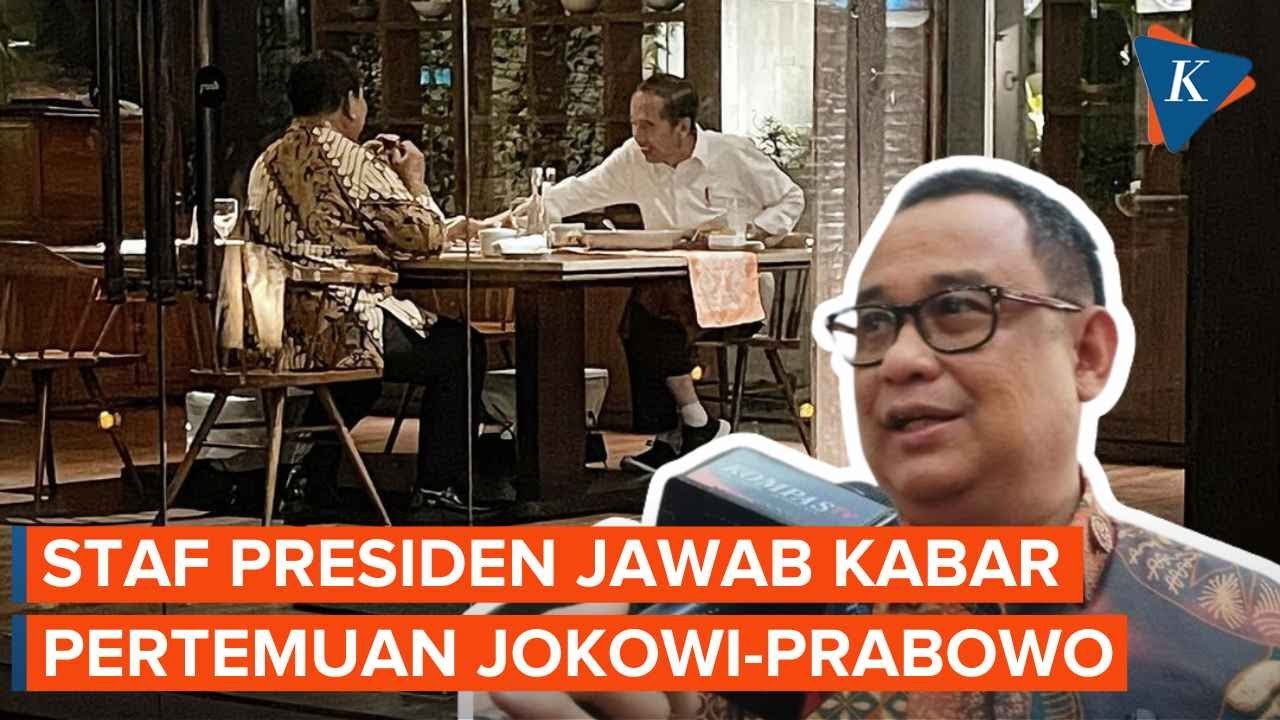Mastering the Technical Implementation of Interactive Content Elements for Optimal User Engagement 05.11.2025
Creating engaging interactive content is only half the battle; the true challenge lies in its precise technical implementation. This deep-dive addresses how to embed, customize, and optimize interactive elements such as quizzes, infographics, and real-time feedback mechanisms with expert-level detail. By following these specific strategies, developers and marketers can ensure seamless user experiences that drive sustained engagement.
1. Choosing the Right JavaScript Frameworks for Interactivity
Selecting an appropriate JavaScript framework is critical for building maintainable, scalable, and accessible interactive elements. React and Vue.js dominate the space due to their component-based architecture, which simplifies complex interactions. Here’s how to decide:
- React: Ideal for large-scale, dynamic applications requiring extensive state management. Use Create React App for rapid setup.
- Vue.js: Suitable for integrating interactive components into existing projects with minimal overhead. Use Vue CLI for scaffolding.
- Pure JavaScript: For lightweight interactions or when minimizing dependencies is essential. Use vanilla JS with progressive enhancement.
Example: For embedding a real-time quiz, React’s state management facilitates instant feedback, while Vue’s reactivity system simplifies data binding.
2. Ensuring Accessibility and Compatibility Across Devices and Browsers
Universal accessibility is non-negotiable. Implement ARIA roles, semantic HTML, and keyboard navigation from the outset:
- Semantic HTML: Use
<button>,<section>, and<dialog>tags appropriately. - ARIA labels: Provide descriptive labels with
aria-labeloraria-labelledbyfor screen readers. - Keyboard navigation: Enable tab focus and keyboard event handling for all interactive elements.
- Cross-browser testing: Use tools like BrowserStack or Sauce Labs to ensure compatibility across Chrome, Firefox, Safari, and Edge.
Tip: Regularly audit your interactive components with accessibility testing tools such as Axe or Lighthouse to identify and fix issues.
3. Building Custom Interactive Components: Sample Code Snippets and Best Practices
For tailored user experiences, develop custom components that encapsulate behavior and style. Here’s a practical example: a dynamic poll widget with real-time updates.
| Step | Action | Code Snippet |
|---|---|---|
| 1 | Create poll data and state management |
const [votes, setVotes] = useState({optionA: 0, optionB: 0});
|
| 2 | Handle user voting |
const handleVote = (option) => {
setVotes(prev => ({...prev, [option]: prev[option] + 1}));
};
|
| 3 | Render interactive options with event listeners |
<button onClick={() => handleVote('optionA')}>Option A</button> ...
|
Best practice: Debounce updates to avoid excessive re-renders, and persist votes via API calls or localStorage for durability.
4. Implementing Real-Time Feedback Mechanisms
To keep users engaged, incorporate live updates using WebSockets or polling:
- WebSocket integration: Use libraries like Socket.IO for bi-directional communication. For example, update quiz scores instantly across users.
- Polling: Set intervals with
setIntervalto fetch latest data, suitable for less latency-sensitive interactions.
Expert Tip: Always implement fallback mechanisms for environments where WebSockets are unsupported or blocked, such as long-polling or server-sent events.
5. Troubleshooting and Performance Optimization
Common issues include sluggish interactions, inconsistent behavior across browsers, and accessibility failures. Here’s how to address them:
- Performance: Minimize DOM manipulations; batch updates; use virtualization for large lists.
- Compatibility: Use polyfills for unsupported features; test with Babel transpilation.
- Accessibility: Continuously audit with automated tools, and conduct user testing with assistive technologies.
Remember: Proper error handling and user feedback during loading or failures significantly improve user trust and satisfaction.
6. Practical Implementation Workflow from Concept to Launch
A structured process ensures robust interactive content deployment:
- Planning: Define user scenarios, interaction goals, and technical constraints.
- Design: Wireframe interactive flows, specify data requirements, and accessibility features.
- Development: Build prototypes, implement core features, and integrate APIs.
- Testing: Conduct usability, performance, and cross-browser tests. Use tools like Selenium or Cypress.
- Iteration: Refine based on feedback, fix bugs, and optimize performance.
- Deployment: Use continuous deployment pipelines, monitor via analytics, and prepare rollback strategies.
7. Long-Term Engagement Through Deeply Customized Interactive Content
The key to sustained engagement is personalization. Leverage user data responsibly to tailor interactions, such as adaptive quizzes that evolve based on previous answers or preferences. This not only increases completion rates but also builds loyalty.
Strategic Insight: Integrate your interactive components into broader «long-term engagement strategies» to maximize their impact on user retention and brand affinity.
By mastering these detailed technical practices, marketers and developers can craft highly effective, accessible, and engaging interactive content that not only captivates users but also provides measurable business value. For a broader understanding of foundational engagement strategies, explore this comprehensive resource.